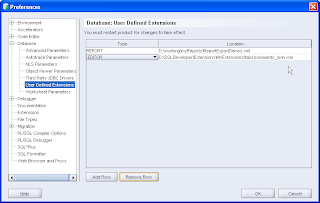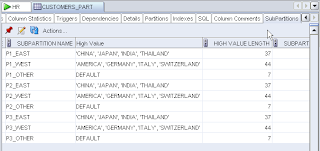I've had a week back at the office following Oracle Open World in San Francisco and had some time to reflect on all that went on. If you have been following various blogs and write ups about the event you'll have heard about the various dinners bloggers or Ace's attended, which, while they may seem frivolous, are as an important part of any conference as the sessions themselves, by providing a valuable opportunity of meeting or catching up with folk in person. (See the updates from Mark Rittman on those.) Actually these kinds of events are really good for talking to folk about the products they use, their concerns, dislikes and likes.
This year the Oracle SQL Developer team were busy at the main event on the demo grounds. We had great feedback on the new Migration Workbench extension, which has been a great help to a number of companies. I also heard very positive feedback about the new Times Ten extension, now available in preview. We spent most of the time demonstrating the new features the team are currently working on. I found that SQL*Plus users, DBAs who use the command-line and our existing database developers all liked what they saw.
We also had a number of papers and a hands-on session at the Oracle Develop event. One of our sessions was in a room too small for the crowd and had to be moved to one larger. I was very pleased to see that our hands-on event was a sell out and only wished we had time for a second or even longer session. I'll upload all the hand-on material onto OTN.
I had an opportunity to meet and talk to Tom Haunert, editor of the Oracle Magazine. The brief podcast we recorded is available from the general Oracle Podcasts site on OTN. You'll find it under the Oracle Magazine.
I'd love to hear the kinds of topics you'd be interested in hearing. (Bearing in mind this is audio only and has a max time of about 12 minutes, although most are about 8 to 10 minutes.)
My only regrets not seeing everyone I'd hoped to see and not stopping to talk for longer with some folk I saw along the way, as I dashed to a presentation or back to the demogrounds. Maybe next year.
Control your SQLcl MCP server database access
6 months ago