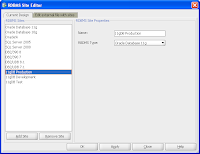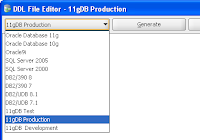Those of you who follow my blog, know that I write from time to time. I started blogging back in the day when I was working on modeling and the SQL support offered in Oracle JDeveloper and then in 2006, started this blog with the launch of Oracle SQL Developer and then later to SQL Developer Data Modeler. Recently my blogging dropped right off because, after 19 years at Oracle, I decided to “hang up my boots” and try something new. Although taking photos in Cornwall really appeals, it seems that when we decide to start fresh, perhaps we don’t venture too far from where we’ve been before- well, it is true for me.
After a restful, technology–free 2 month break, I started in a new position at Microgen, a company based in the City of London. (I can see St Paul’s Cathedral from the window!) I’m in the Microgen Aptitude Solutions Division; so still in technology, still working with products that build applications and still talking to databases. My new laptop has SQL Developer on it and I can connect to an Oracle Database!
Microgen DBClarity Developer is Beta
I’ll talk a little about the tools and technology I’m now involved with, in the weeks and months to come; today I want to tell you about a beta program we’re running for Microgen DBClarity Developer. This new product is focussed on people who want to query the database, by writing SQL queries and procedures, but who are not necessarily familiar with SQL syntax. The idea is that through the graphical interface IT and Business users can work together on gathering data. There is an overview on the website:
http://www.microgen.com/dbclarity/
Consider writing a SELECT statement for a correlated query; if you’re a DBA, SQL or PL/SQL developer you can do this faster than I type these sentences, but if you’re with someone who knows what information they want from the tables they have access to, more complex SQL Queries may be daunting to them. If you can represent your queries graphically to them, then the whole discussion may become much easier. This tool is not a SQL Developer replacement, so why not download it, take a look and see what you think? I’d love to hear your feedback. I’ll be back soon with tips on how to get started and how to build a few basic queries. The software is shipped with a set of tutorial examples, so you can see what I mean quite quickly. Here’s how:
1. Download the software from here:
http://www.microgen.com/dbclarity/
2. Expand “My Projects” and double-click to select the DBClarity Tutorial of your choice. (This opens a new tab set with the project selected.)
3. The tutorial projects are seeded with a number of defined objects. (I prefer to use the Dictionary View. You can switch to this by selecting the view choice icon just above the project. Once you have switched views, you’ll see a list that includes SQL Rules, SQL Expressions etc.)
4. Whether you switch views or not, expand the SQL Rules, select and double-click to open the rule. This displays a visual representation of your SQL Query.
5. To see the SQL Query, select the Show SQL icon.
For more help and information, take a look at the set of tutorial slides related to the examples on the website.
SQL Developer Data Modeler 3.1
As for my history…I see that
SQL Developer Data Modeler 3.1 is now beta. Have fun with that!