Suppose you want to add a new tab to your tables definitions that shows all the column comments, or more partitioned information, or sub-partitined information. Today if you need this information, you might use SQL*Plus or the SQL Developer SQL Worksheet and you'd query the Dictionary Tables. You might might say something like:
SELECT COLUMN_NAME,
COMMENTS
FROM ALL_COL_COMMENTS
WHERE OWNER = :OBJECT_OWNER
AND TABLE_NAME = :OBJECT_NAME;
So let's put this code into an XML file:
Open a blank page in something like Notepad or Wordpad and add the following:
Did you notice that same piece of SQL in the middle of the XML tags? Yup, that's our Column Comments SQL. Save this file to a sensible location. I have an Extensions folder, but you might want to add this to a folder under your Documents and Settings. Now open Oracle SQL Developer 1.1.2.25.79 and navigate to Tools -> Preferences. Expand the Database Node and select User Defined Extensions.
<items>
<item type="editor" node="TableNode" vertical="true">
<title><![CDATA[Column Comments]]></title>
<query>
<sql><![CDATA[select COLUMN_NAME, COMMENTS
from ALL_COL_COMMENTS
where owner = :OBJECT_OWNER and table_name = :OBJECT_NAME]]></sql>
</query>
</item>
</items>
Select Add Row and use the drop-list under type to add a new EDITOR type. For the location, browse to your saved file location and select the file.
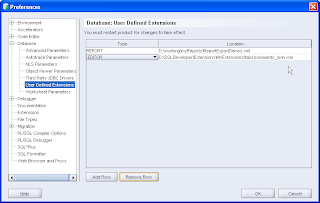
Shut down SQL Developer and when you restart it, navigate to a connection, expand your tables node and select a table. The new tab appears after your SQL tab and if your table has comments, you'll see them.
So that's easy, now you can do more: Let's look at the sub-partition request I had.
What do I need to know about Sub Partitions? You might want to start by describing the table to see the kinds of detail you are interested in. You'll see that if you describe all_table_subpartitions that it has table_owner, not just owner, like the previous query. I was interested in these columns:
Select PARTITION_NAME, SUBPARTITION_NAME,
HIGH_VALUE, HIGH_VALUE_LENGTH,
SUBPARTITION_POSITION, TABLESPACE_NAME
from ALL_TAB_SUBPARTITIONS
where table_owner = :OBJECT_OWNER and table_name = :OBJECT_NAME;
I'd suggest you try that in the SQL Worksheet first and then once again add that code into a new empty file.
The XML file would look something like this:
<items>Once you have saved that file, add a new User Defined Extensions of Type EDITOR as you did before.
<item type="editor" node="TableNode" vertical="true">
<title><![CDATA[My Sub Partitions]]></title>
<query>
<sql><![CDATA[Select PARTITION_NAME, SUBPARTITION_NAME, HIGH_VALUE,
HIGH_VALUE_LENGTH, SUBPARTITION_POSITION, TABLESPACE_NAME
from ALL_TAB_SUBPARTITIONS
where table_owner = :OBJECT_OWNER and table_name = :OBJECT_NAME]]></sql>
</query>
</item>
</items>
You'll need to restart SQL Developer to register the new extension. When you restart you should see the tabs as follows:
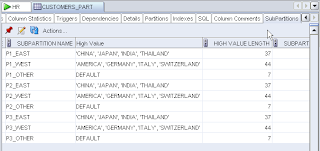
Let us know how that goes, what extensions you have added and let's add them to the SQL Developer Exchange!





